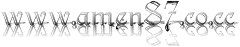Halo para pengguna GPS Nokia! Kini OVI Maps kembali mengembangkan fiturnya dengan versi terbaru OVI Maps V 3.06. Saya akan bagi lagi OVI Maps versi terbarunya, walaupun agak sedikit terlambat, tapi mudah-mudahan masih bermanfaat untuk kamu.
- My location, menampilkan peta lokasi dimana kamu berada.
- Mode tampilan peta : map view, satelite view (membutuhkan akses on-line), terrain view, 3D view, landmarks, dan night mode.
Map view & satelite view
3D dan night mode
- Detail lokasi berdasarkan titik koordinat.
- Pilihan untuk lokasi : navigate, save (simpan di panel favourite), share location (via sms/email), dan check in (share to Facebook, Twitter support).
search location
- Favourite, panel dimana kamu menyimpan lokasi atau rute (route) yang sebelumnya sudah kamu klik save.
- Drive : just start driving, drive home dan set destination (dengan menentukan lokasi dari map, history, atau search place).
- Walk : start exploring, walk home dan set destination (sama seperti opsi 'Drive').
- Weather, informasi cuaca di lokasi terdekat (membutuhkan akses on-line).
prakiraan cuaca di lokasi
- Calculating route, menghitung serta menentukan jalan menuju lokasi yang sudah ditentukan.
- Menentukan jarak dan jalur dengan mode : faster route (rute tercepat), optimized (rute optimal), dan shorter route (rute terpendek).
- Internet access : online/offline, roaming warning, dan network destination.
- Navigation : Voice guide, backlight, automatic zoom, traffic info update, reroute due to traffic (mengubah rute), time indicator, speed limit warner, safety spot warner, maps improvement (memperbaiki peta).
calculating route to navigate
menu navigasi
Download OVI Maps V 3.06 :
OVI Store http://store.ovi.com/content/100493
Mediafire http://www.mediafire.com/?pdkkftzthdiahpl
Selamat bernavigasi dengan OVI Maps Nokia V 3.06 terbaru, dan check in lokasi dimana saja.
Semoga anda tidak pernah nyasar lagi wkwkwkwkwkwkwkwkwkwk..........
- Route : transport mode (drive/walk), route selection (faster/shorter/optimized), motorway, tunnel, ferry, toll road, unpaved roads, dan train ferry.
- Map : finding by categories, maximum memory use setting, memory to be used (E: recomended), system of measurement (sistem pengukuran : metric/imperial).
- At start-up and shutdown / manual synchronisation (upload/download history lokasi ke server dan sebagai data akun OVI pengguna).
Buat kamu yang masih menggunakan OVI Maps V 3.04, cukup kamu instal OVI Maps V 3.06 ini ke ponsel. Kemudian secara otomatis, OVI Maps versi sebelumnya akan diganti dengan OVI Maps yang terbaru.
Download OVI Maps V 3.06 :
OVI Store http://store.ovi.com/content/100493
Mediafire http://www.mediafire.com/?pdkkftzthdiahpl
Sudah pasti kamu yang sebelumnya menggunakan OVI Maps V 3.04 kemudian update ke OVI Maps V 3.06, akan muncul notifikasi setelah membuka program seperti ini : old map not supported, erase map now?
Itu pertanda map OVI Maps V 3.04 sudah tidak bisa lagi digunakan. Jadi kamu tekan 'Yes" saja untuk menghapusnya. Dan kamu bisa dapatkan Indonesia Map untuk OVI Maps V 3.06 disini.
Selamat bernavigasi dengan OVI Maps Nokia V 3.06 terbaru, dan check in lokasi dimana saja.
Semoga anda tidak pernah nyasar lagi wkwkwkwkwkwkwkwkwkwk..........