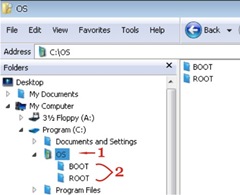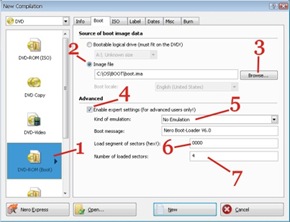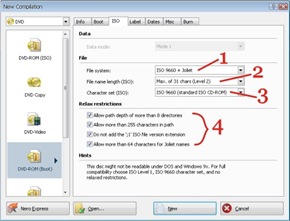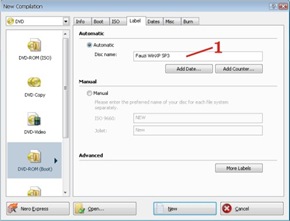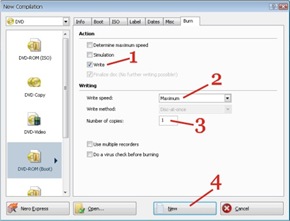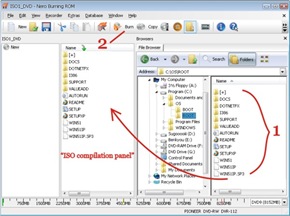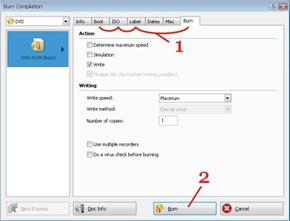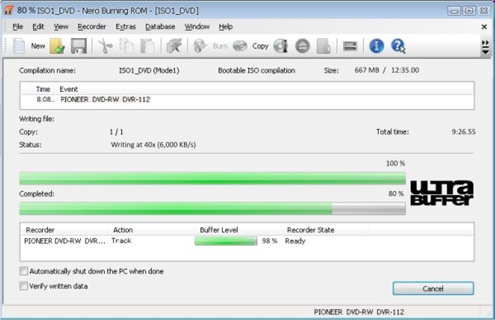Pengen punya bootable CD atau DVD Operating System Windows sendiri??? Gampang aja, kalian tinggal buat sendiri menggunakan aplikasi software Nero. Kalian bisa membuat bootable CD/DVD Windows 2000, Windows XP, ataupunWindows Vista. Dalam tutorial ini saya menggunakan software Nero ver. 8.3.1.2 dan mencoba membuat DVD Windows XPsebagai contoh.
1) Persiapan
Apa aja sih yang dibutuhkan untuk membuat bootable CD/DVD Windows???
- Software Nero harus sudah diinstal di komputer kamu tentunya.
- Back up-an dari ISO atau CD/DVD asli Windows 2000/XP/Vista.
- File “boot.ima” (download disini)
- Minimum tersedia 1GB free space hard disk untuk membuat CD bootable
- Minimum tersedia 4GB free space hard disk untuk membuat DVD bootable
2) Langkah-langkah
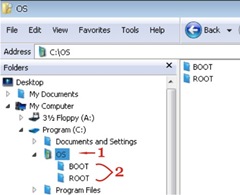 | 1. Buat sebuah folder dengan namaOS di hard drive kamu.
(saya menggunakan hard drive C:\dalam contoh ini) 2. Setelah itu buat 2 buah folder dengan nama BOOT dan ROOT. - Copy file boot.ima yang sudah kamu download tadi ke folder BOOT. |
- Copy semua file beserta folder-folder dari CD/DVD (atau extract ISO) Windows XP ke folder ROOT.
3) Jalankan/Run “Nero Burning ROM”
 | Jalankan aplikasi Nero Burning ROM kamu, lalu pilih salah satu dari pilihan CD atau DVD sesuai dengan disk bootable yang ingin kamu buat. Karna akan membuat DVD bootable, saya memilih DVD tapi jika kamu mau membuat CD bootable maka pilih optionCD. |
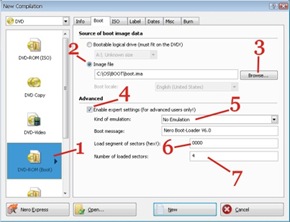
| 1. Setelah memilih option DVD, lalu pilih option “DVD-ROM (Boot)” yang ada di menu sebelah kanan.
(jika kamu akan membuat CD bootable, maka kamu pilih option “CD-ROM (Boot)”) |
2. Pilih/clik button Image file, Setelah itu clik tombol browse.
3. Setelah mengclik tombol browse, lalu pilih file boot.ima yang ada di folder C:\OS\BOOT\boot.ima.
4. Check “Enable expert settings (for advanced users only!)”.
5. Atur “Kind of emulation:” menjadi “No Emulation”.
6. Atur “Load segment of sectors (hex!):” menjadi “0000” (nol nol nol nol).
7. Atur “Number of loaded sectors:” menjadi “4” (empat).
Setelah mengatur settingan di tab Boot, sekarang kita setting tab ISO.
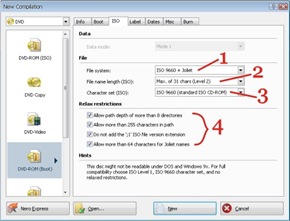
| 1. Biarkan settingan “File system” tetap “ISO 9660 + Joliet”.
2. Atur “File name length (ISO)” menjadi “Max. of 31 chars (Level 2)”.
3. Atur “Character Set (ISO)” menjadi “ISO 9660 (standard ISO CD-ROM)”.
4. Check semua “Relax restrictions”. |
Setelah mensetting tab ISO, clik tab Label untuk mensetting nama disk bootable.
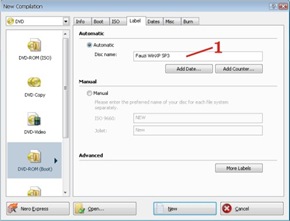
| 1. Silahkan beri nama CD/DVD bootable kamu sesuai dengan nama yang kamu inginkan. Saya memberi nama DVD bootable yang saya buat dengan Fauzi WinXP SP3sebagai contoh. |
Setelah mensetting nama bootable CD/DVD yang kamu inginkan, clik tab Burn.
Di tab Burn ini kamu dapat mensetting kecepatan burn/membakar CD/DVD sesuai dengan yang kamu inginkan. seperti pada gambar Tab Burn dibawah ini.
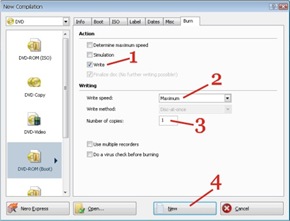 | 1. Check “Write”. |
2. Atur “Write speed” menjadi “Maximum”.
3. Atur “Number of copies” menjadi “1” (satu).
4. Setelah itu clik tombol “New”.
4) Memulai Pembakaran/burn CD/DVD Bootable
Setelah meng-clik tombol New tadi kamu akan masuk ke tab ISO1_DVD – Nero Burning ROM seperti gambar di bawah ini.
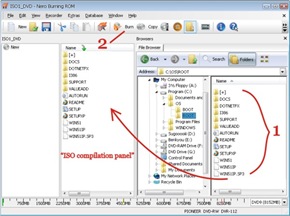
| 1. Select all semua file yang ada di folder “C:\OS\ROOT” kemudian drag/tarik ke “ISO compilation panel” (seperti gambar di samping). 2. Setelah men-drag semua file yang ada di folder “C:\OS\ROOT”, clik tombol “Burn”. |
Kamu akan masuk kembali ke tab Burn setelah mengclik tombol Burn tadi.
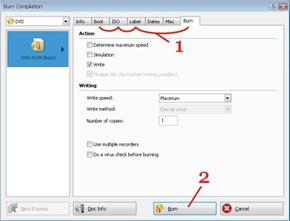 | 1. Verify/periksa kembali tab Boot, tab ISO, tab Label, dantab Burn yang sudah disetting tadi, jika ada yang terlupa. 2. Clik tombol “Burn” untuk memulai pembakaran/burning. |
Setelah menekan tombol Burn maka proses pembakaran/burning pun dimulai.
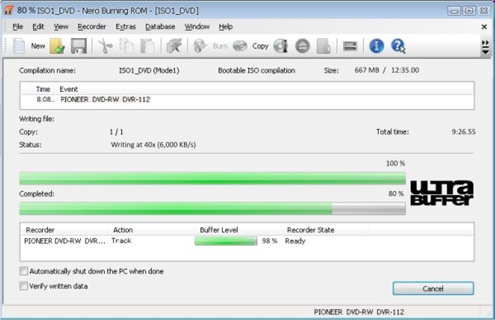
Tunggu hingga proses burning selesai, dan kamu akan punya CD atau DVD operating system Windows 2000/XP/Vistasendiri.